How to Setup the Laview Camera App?
The Laview Camera App is a powerful tool and a convenient medium to access, monitor, and manage your security cameras remotely. Generally, you can access and configure your LaView security cameras via this mobile application. However, this app has a user-friendly interface, allowing users to set up, access, and view live feeds, and troubleshoot connectivity issues.
Moreover, you can also configure advanced camera settings such as motion alerts on your security and surveillance device. However, if you want to enjoy the multifarious benefits of this app, then, you must learn how to efficiently configure the Laview Security Camera App. In this guide, you will explore the app setup process through simple steps. Let’s read further!
Key Features of the Laview Camera App
Indeed, the LaView app is specially designed to enhance your security experience through seamless control and live monitoring. Moreover, the Laview Security Camera App allows users to enable real-time surveillance of their property from their phones. Despite this, several other features of this app set it apart from others. So, have a look:
- Motion or sound detection and alerts
- Live streaming and remote access
- Local and cloud storage or recording options
- Two-way communication
- Smart home integration
- PTZ control
- Easy camera setup and management
- Device Sharing, etc.
How to perform the Laview Cameras App Setup?
Moreover, you must know the proper way to configure the Laview Camera App easily. Therefore, in this section, you will get detailed insights into setting up the LaView app in no time. So, let’s access and configure the camera settings on your smartphone:
- Firstly, connect your security camera to the power source using an adapter.
- Then, download the LaView app from the AppStore or PlayStore.
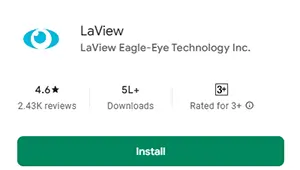
- If you already have the app on your phone, then update it.
- Now, ensure that your smartphone is connected to the 2.4 GHz wifi network.
- Further, launch the app and access your admin account.
- Hereon, tap the “+” sign to add your camera to the app.
- Now, select your device type and model to connect it.

- Enter the wifi password and you will see the QR code containing wifi details.
- After that, scan the QR code with your phone and pair your camera.
- When you hear a beep, tap ‘I Heard a Prompt’.
- Then, follow the on-screen instructions to configure other settings.
- Finally, the Laview Cameras App Setup is finished.
Quick Note: Similarly, you can also use the Laview Camera App For Windows to access and configure the LaView IP cameras over the internet. If you want to know this configuration procedure, reach out to us. Our professionals are just one text away!
Bottom Line
Overall, this guide helps you to understand the Laview Camera App procedure within minutes. Moreover, you have now learned the quick steps to configure the camera settings with minimal effort.

